How to Set up Access to Rethinking Evangelism's Portal
Access Content Accelerators, request history, and update your contact information
1. Check your email:
After completing your first online purchase, within approximately 5 minutes, you will receive an automated email invitation to gain access to your content.
Here is what the email will look like:
| From | noreply@rethinkingevangelism.co |
| Subject | You've been given access to content at www.rethinkingevangelism.co |
Here is what the email will look like:
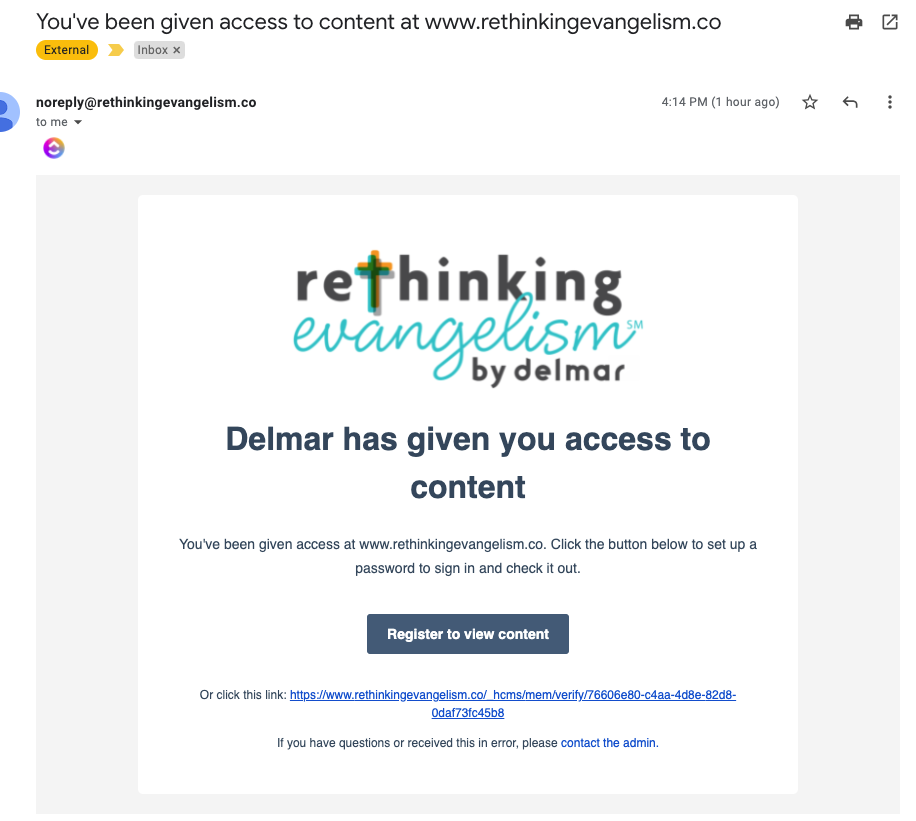
2. Register
Click on the "Register to view content" button in the email and you will be taken to a page to allow you to create a password.Here is what the web page will look like:
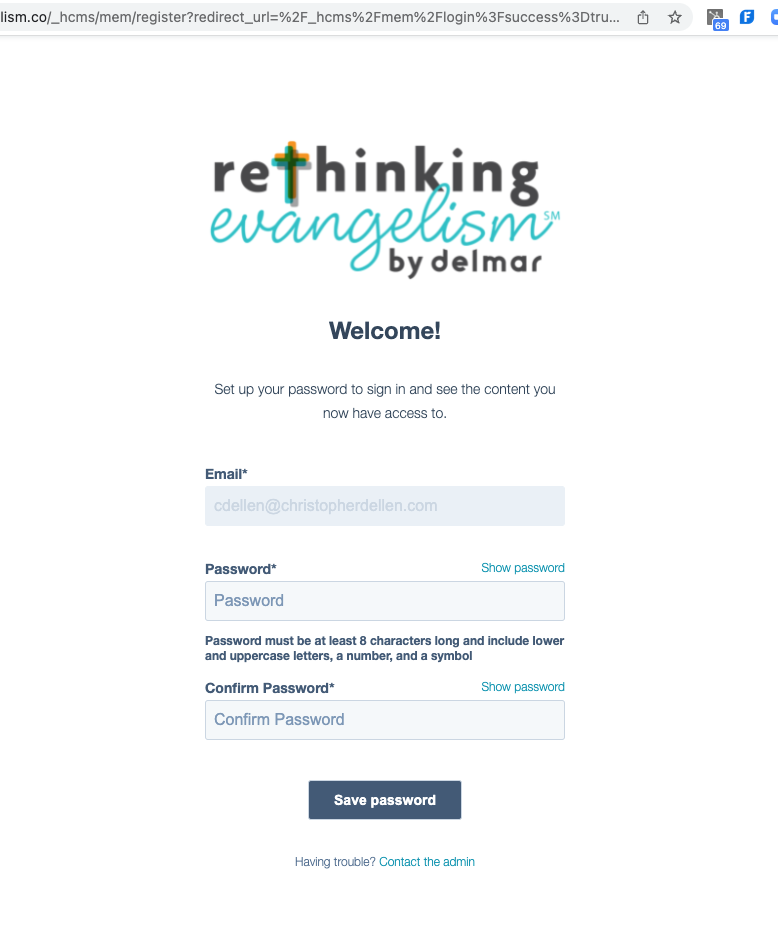
3. Complete the Signup Process
After entering your password and confirming your password, click "Save Password."
Within a few moments, you will have successfully setup your account and automatically be logged in. Your page will reload and redirect you to the RethinkingEvangelism Home page.
In addition, you will receive a confirmation email stating that your password has been saved.
4. Accessing Your Purchased Content
- Click on "Go to My Account" in the upper right hand side of the screen
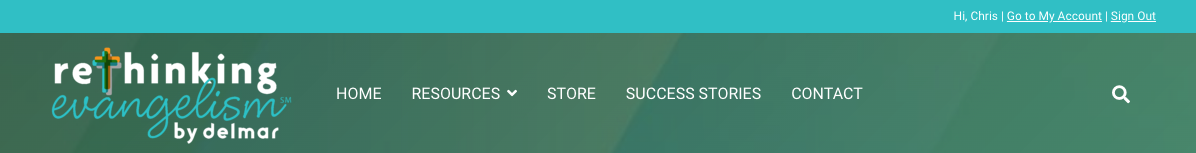
2. Click on Access Content Accelerators

